Small office networks are often not very complex, and don’t require much hardware. There are ways to improve your small business network, by using a network-wide ad blocking system that works as a DNS resolver. We have come up with a budget friendly and effective way to implement Pi-hole into your small business network.
What’s required to implement a Pi-Hole into my small business network?
- Raspberry Pi Zero W
- 16gb Micro SD Card
- Micro-USB Data Capable Cable
- Raspbian Operating System (Or another compatible OS if not using a Raspi Zero)
- Headless Setup or an HDMI Mini to HDMI cable
Alright, so this guide is going to assume you have already setup a headless install of Raspbian on your Rasperry Pi Zero W, or you have a HDMI connection setup on your monitor. If you need some how-to guides check out the link below.
Headless Setup of Raspberry Pi (Connect o Pi via SSH without monitor) https://dev.to/vorillaz/headless-raspberry-pi-zero-w-setup-3llj
Since you are already setup on your raspberry pi, go to your bash command line and type the following command to start an automated setup script.
curl -sSL https://install.pi-hole.net | bashThis setup script can take some time, some people reporting upwards of 20 minutes. Just let it do it’s thing for awhile and it will let you know when done.
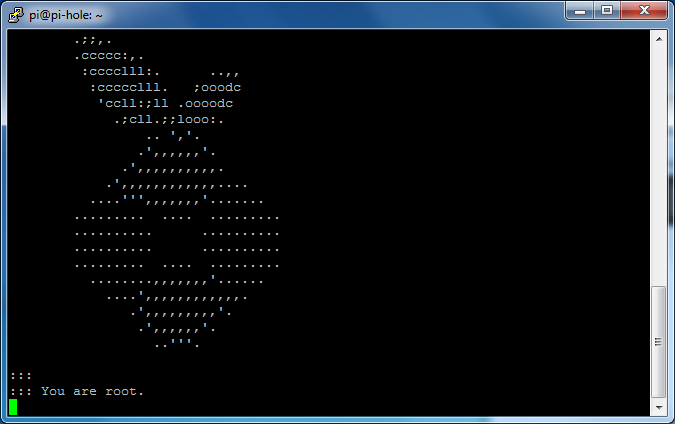

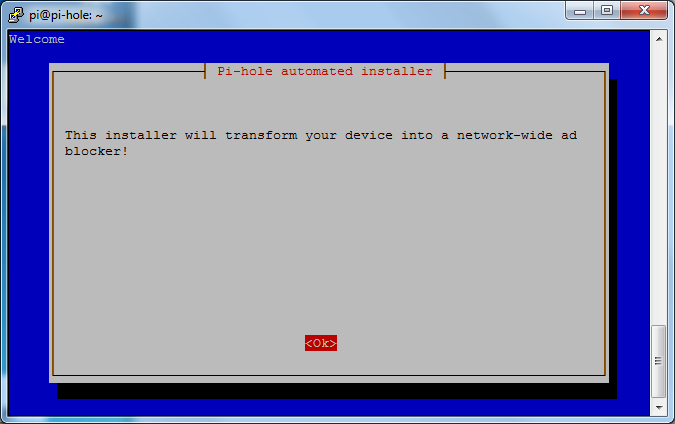
Now, it’s time to start on your configuration. Start by choosing who will be your upstream DNS. We recommend Cloudflare or Google for most small business networks.

Then you will want to select the type of IP address setup you require, most all small business networks only use IPv4.

The installer will try to find the current subnet and assign a static route to the Pi-hole from the dynamic IP address provided from your router. If you have advanced network settings, you will likely need an IT professional to modify configurations.

You will be asked if you wish to install the web interface, and we recommend yes since this is a headless install. How else will you manage your DNS driven Network-wide Ad Blocker?
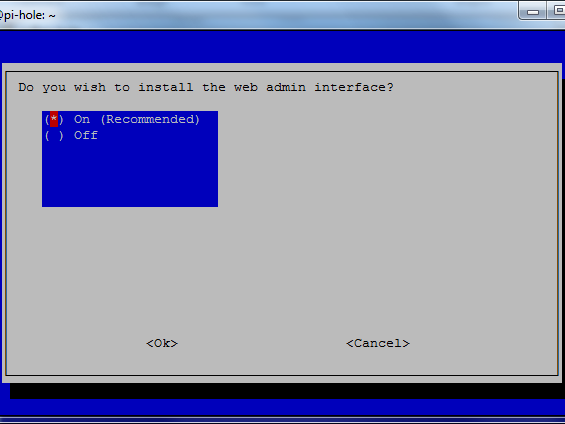
Now, it will finish up the installation.

When it’s finally done with the installation, you will need to copy/paste the details from the terminal and store them somewhere safe. It will be required for initial login to the web control panel.

Now you can simple visit the IP Address listed on your setup. You will login with the provided login password. Some networks can also be setup to access the Pi-hole via http://pi-hole.local

Now you can login, update your blocked domains in the “Tools” menu and manage any Whitelisting you wish. The final step is to configure your Router or each PC you wish to implement blocking to use the IP address of your Pi-hole as the DNS server. Below is an example from an iPhone.

Have questions? Need help? We are here for you! Contact BizHostNC for small business networking and web hosting.
